We’re thrilled to introduce the latest release of ABC Pro: Version 1.4.0, featuring an exciting upgrade that’s bound to transform your workflow!
Our previous interface for custom CSS control felt cramped and limiting. Let’s face it, writing CSS in that tiny, cornered editor was a struggle. Yugh!
But not anymore. With this release, we’re taking things to the next level. Say hello to a brand-new code editor, right in your block editor, that feels just like working in VS Code. Experience the freedom to write, edit, and manage your CSS with ease, precision, and an interface designed for real developers.
A Closer Look at the New Features
Quick Access from the Block Toolbar
Accessing the new code editor is seamless. You can open it either from the plugin toolbar for quick access or by clicking the editor button within the custom CSS control. Once the full editor is open, the small CSS control is hidden to give you more space to work. The editor conveniently appears in the bottom-left corner, keeping it out of the way while you build.
Fully Resizable and Movable Editor
The editor adapts to your workflow. You can resize it from any corner and move it anywhere on your screen to keep it exactly where you find it most convenient. Best of all, the editor remembers its size and position, so the next time you open it, it’s just how you left it, no repetitive adjustments needed!
Dark and Light Themes
The editor comes with a sleek dark theme as the default for optimal contrast with the white background of the block editor. Prefer a lighter look? Switch to the light theme, and your preference will be saved for future sessions.
Formatting and Productivity Tools
Boost your productivity with built-in formatting options and code completion. By right-clicking, you’ll access a custom menu that lets you format your code effortlessly. Need to make multiple replacements? Simply select the value you want to replace, choose “Change All Occurrences,” and type in your new value to apply the change instantly across the document. Additionally, take advantage of code completion to speed up your workflow, suggestions will appear as you type, making it easier to write clean, efficient code with minimal effort.
Integrated Color Picker
The editor includes an integrated color picker that appears whenever you hover over a color value. Just make sure the editor is large enough to accommodate the color picker for the best experience.
Notes to Keep in Mind
Dynamic Header Information
The editor’s header displays the title and icon of the currently selected block, giving you clear context about what you’re working on at any moment.
Seamless Context Switching
The editor is designed to adapt automatically. If you have the editor open for one block and then select another block with the custom CSS control active, the editor’s context will seamlessly switch to the newly selected block. No need to reopen or reconfigure, it’s all handled for you!
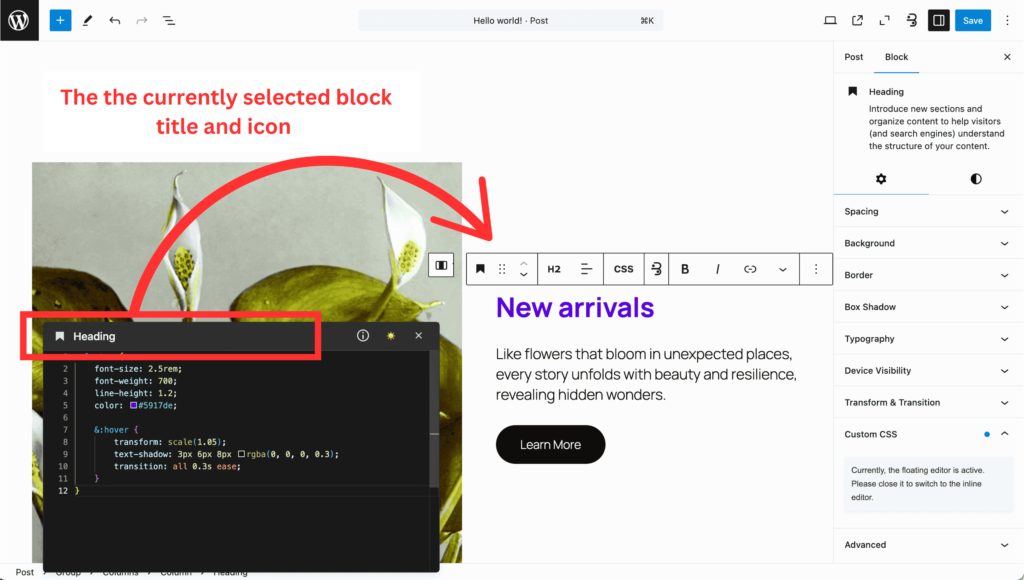
ABC Free 1.7.1: Enhanced Custom CSS Control and Pro Support
In addition to the exciting new feature in ABC Pro 1.4, we’ve also released an update for the free version: ABC Free 1.7.1. This patch focuses on improving the behavior of the custom CSS control and supporting seamless integration with the Pro features.
Custom CSS Control Takes Priority
We’ve addressed a critical issue, custom CSS control now overrides all other controls. This ensures the behavior is intuitive and aligns with user expectations. Your custom CSS changes will now always take precedence, giving you greater precision and reliability when styling your designs.
Pro-Release Support
The update also includes foundational features designed to integrate perfectly with the new Pro 1.4 release, ensuring a smooth and unified experience for both free and pro users.
Conclusion
The new releases mark a significant step forward in enhancing your WordPress workflow. We remain committed to expanding Gutenberg’s capabilities, filling the gaps with powerful, intuitive features that make building with Gutenberg seamless.
Stay tuned, there’s more to come! 🚀
Leave a Reply